To add a user in a WordPress Multisite, you must keep in mind that besides adding it in the usual way (Users → Add New), you also need to add it manually to each individual site within the network.
Otherwise, the newly added user will only have permissions to make changes on one site, not across the rest of the network.
For example, if we forget to perform this extra step in a site within a multisite setup used for multilingual purposes, the created user will not have permissions to edit all languages. This happens if we skip the second step explained below:
To add a user to the different sites of a WordPress Multisite, simply go to each site via:
Network Admin → Sites
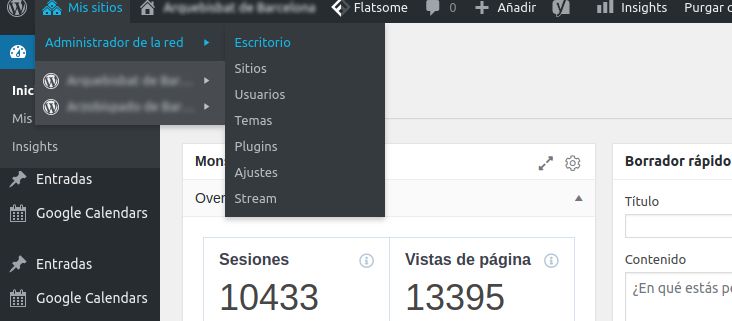
Select the site where you want to register the user — for example, the Spanish version of the site:
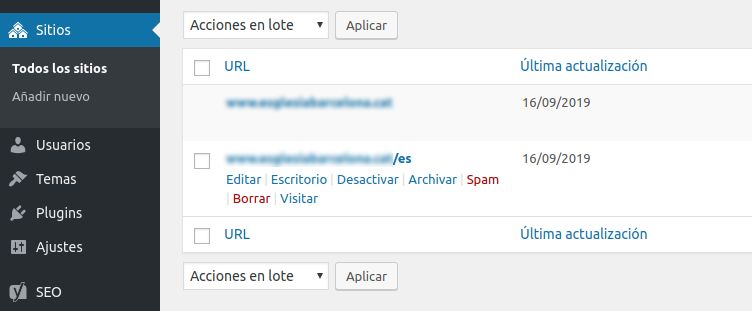
Then, add the user to the site from the “Users” tab.
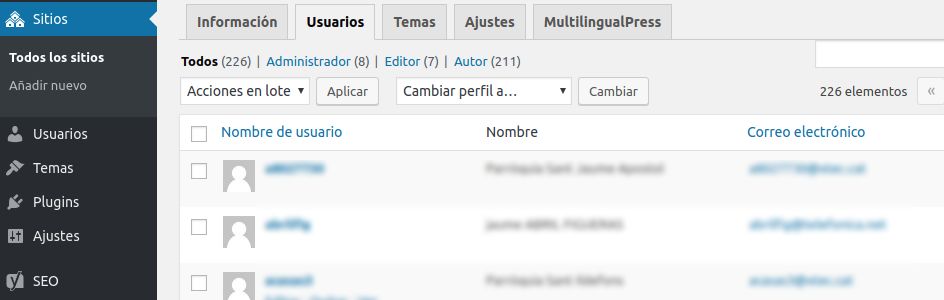
You’ll see an option below the user list that says “Add Existing User.”
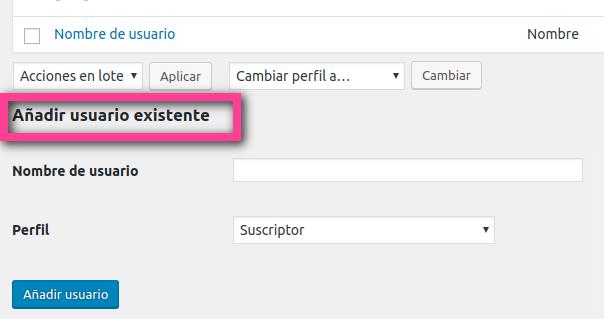
From the existing user field, you can search among all users in the network and assign them to the selected multisite.
#MultilingualPress #multisite
