Following the Covid-19 health crisis, many schools and academies, as well as training centers or even companies, have realized how important it is to have an online education, teaching or training platform to be able to offer follow-up and support for courses for their students or staff.
LMS/e-learning plugins and templates for WordPress
On the Internet there are different interesting tools for creating e-learning sites, but undoubtedly WordPress is a technology that has specialized LMS platforms for quick setup.
For example:
- Tutor LMS
- Lifter LMS
- Master Study LMS
- LearnDash

All of them are good platforms, usually based on plugins that offer advanced and interesting functionalities with a simple installation to a WordPress, or some of them within the context of a pre-designed template, with informational sections and a specific graphic line.
Although these platforms don’t reach the functionalities of a platform like Moodle, sometimes too complex, they have a much more modern look and feel, and are more friendly and intuitive.
Comparison between WordPress e-learning platforms
The mentioned WordPress e-learning platforms are very complete and work in a similar way. The difference is the degree of complexity and functionalities, some platforms are more suitable for light courses from small academies and others for more in-depth training with course follow-up, with for example variety of exams and several tutors per course, but all of them comprise a 360º vision that ranges from creating educational content, to delivering certificates or diplomas, in addition to the intermediate steps we’ll detail below.
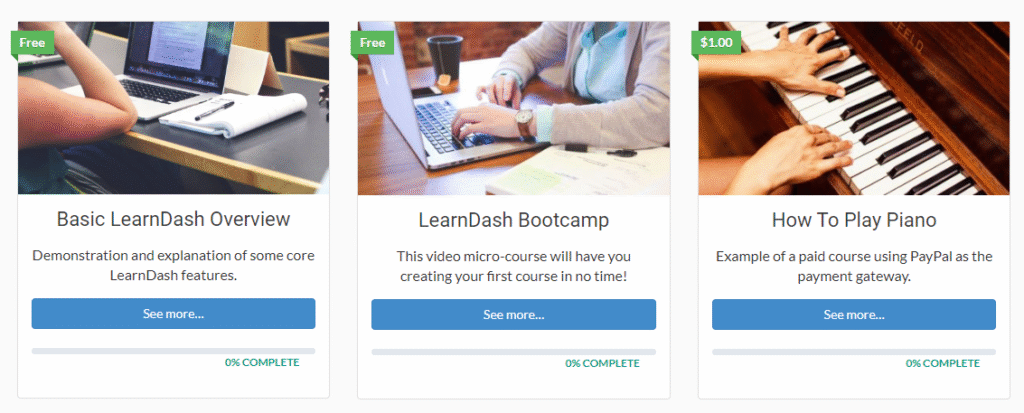
All these templates and plugins have a free version and a premium version in which you can acquire addons for extra functionalities according to the course specialization: Mathematics, Music…
E-learning material catalog
The main basis of an LMS e-learning platform is the educational material content. Therefore the first step to be taken is the minimum introduction of educational material in the form of capsules, lessons and topics. The idea is to have a content catalog available for when it’s time to structure the courses. This content can be added, via a web editor, from the WordPress dashboard and in rich text and image format as if it were a Word or Google Drive document: each platform has an interesting variety of content introduction templates that allow uploading content with different views and resources, for example: multimedia: videos, audios or pdf viewers.
If you want to go further and create very elaborate content, some of the platforms have integration with visual editors like Divi or Elementor, with which you can create highly varied content, with all the elements that a website can have: multi-column content, buttons, accordions, tabs, internal navigation menus, forms, image galleries, sliders, carousels, etc.
Creating online course cards in WordPress
Before creating the course syllabus and the different exams or tests, these platforms allow creating an attractive card with course information. These cards are very effective for attracting potential students and are organized as a catalog in a grid that works as a showcase and with a search engine with filters, if necessary.
In terms of content, the course detail cards have the basic and necessary:
- Course description,
- Course requirements or
- Basic course information:
- Such as duration,
- Difficulty level,
- Etc,
In addition to other advanced options such as:
- Related courses
- Course recommendations for students who have indicated their interests or have already taken more courses.
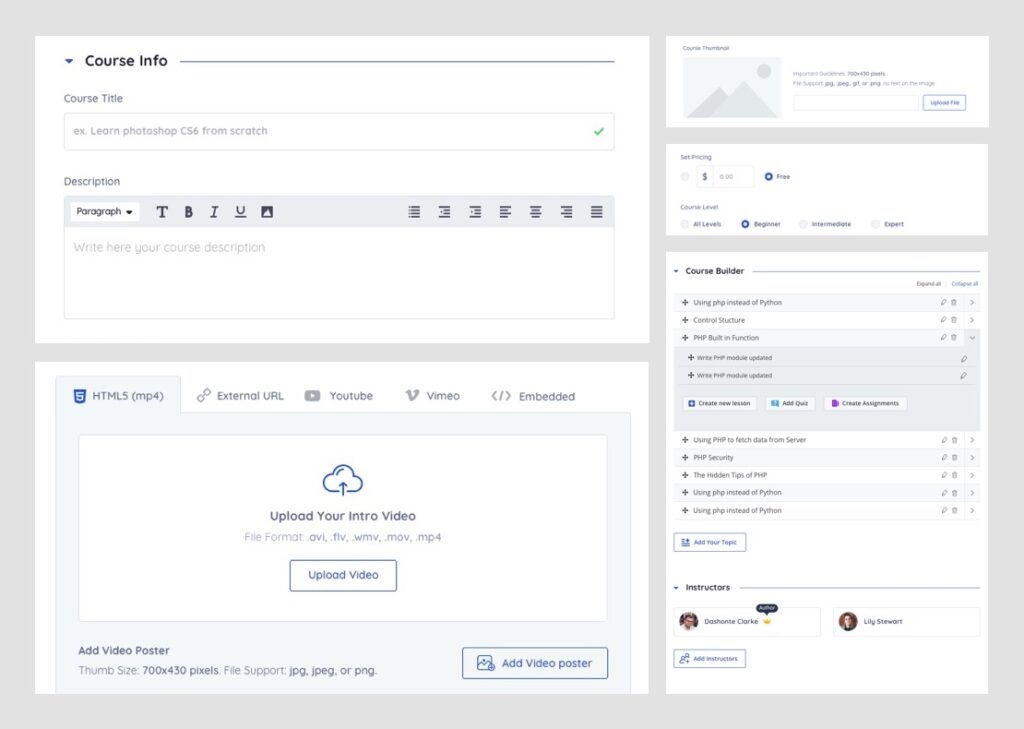
Types of Online courses in WordPress
All these e-learning platforms allow creating different types of courses and modalities:
- Open courses
- Private courses
- Paid courses
- Free courses
- Semi-face-to-face courses
- Fully online courses
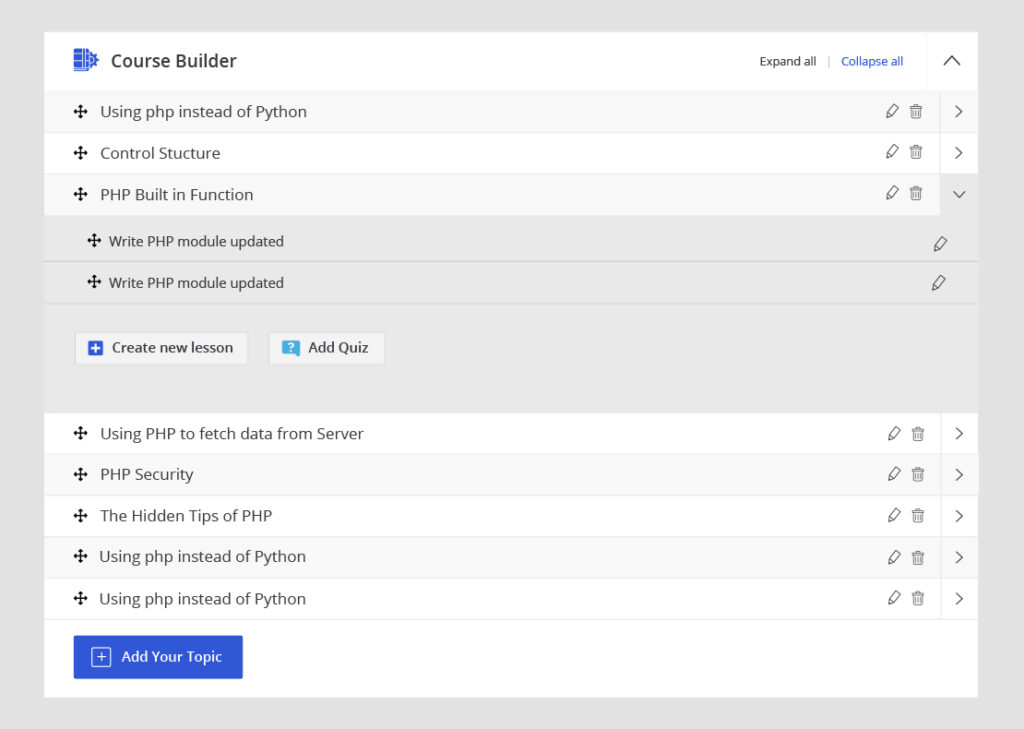
Therefore they include, if necessary, registration systems and integrations with payment methods.
Creating online course syllabi in WordPress
The development of each course is simple, especially if the educational material is well prepared. It’s as easy as structuring the courses in an index, in which you simply need to drag and drop lessons and syllabi from the educational capsules, in a more or less granular way. Also, you can do the same with the available exams.
Creating online course exams in WordPress
Just as the platform has templates for creating educational capsules, the different tools that allow us to create a pleasant variety of test types are very notable. Among these tests you usually find:
- Multiple-choice questions with single or simple answers.
- Fill-in-the-blank type questions.
- Questions with short written answers.
- Questions with short written answers.
- Matching elements, for example images with text.
- Questions for ordering concepts.
- Mathematical operation questions.
- Etc.
Tests can be added at any point in the course and can be configured by setting timers and some interesting parameters such as setting scoring types.
Student evolution and follow-up in WordPress Online courses
Obviously, all these tests configure an evaluation that can be individual or global.
As a student progresses through the course, through the lessons and syllabus, they can mark them as read and continue.
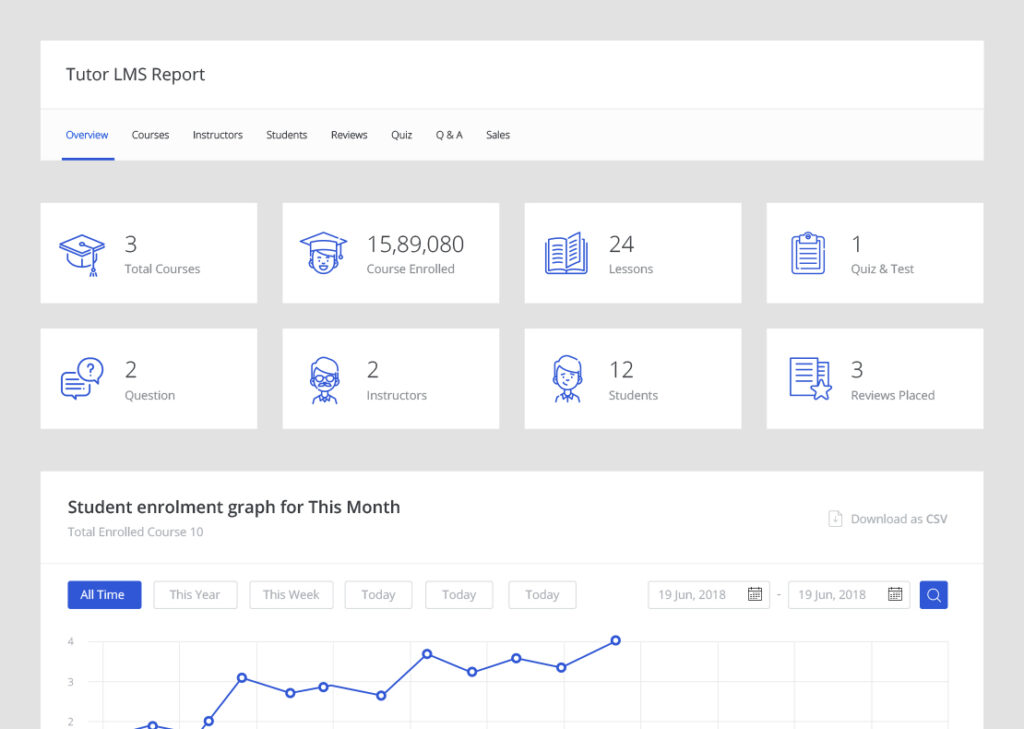
Visually the courses have a progress bar and a double check system, which allows seeing the student’s progress, knowing what percentage they have completed and what remains.
Additionally, teachers can review each student’s progress through several channels. A course can have one or more tutors and these can tutor students, direct communication via chat available for each course is also allowed.
Resource and earnings management
For those schools that sell courses or want to also handle the economic part of earnings. They can also do it through the platform
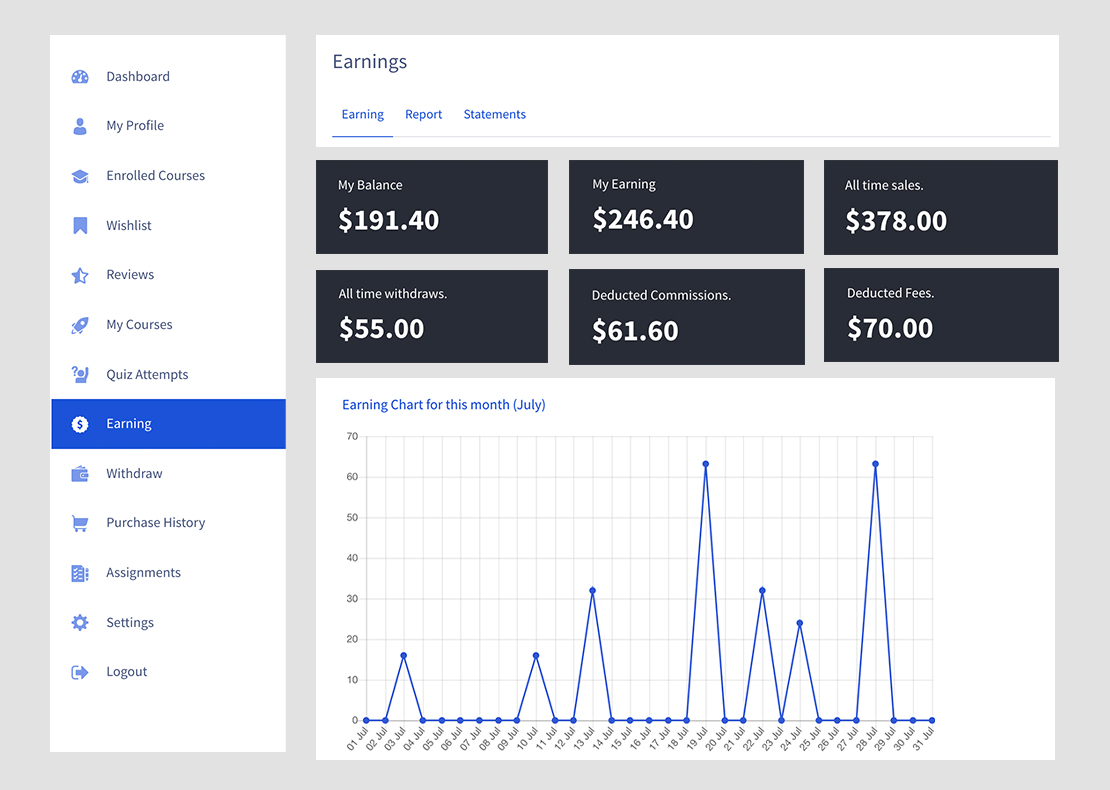
How to install an e-learning platform
Installing an e-learning platform is relatively simple, especially if you are a WordPress user. But as everything in life, it requires being clear about what is going to be done and which platform and configuration will be the most appropriate, finally although installing a platform is easy, making customizations requires a bit more know-how, experience and time depending on the degree of configuration.
At Omitsis, we can help you create an e-learning platform project
*the images in this post are mostly from the backend of the Tutor LMS platform
